ABOUT TO GET A PRINTER? HERE ARE SOME IMPORTANT INFO YOU NEED TO KNOW

GET TO KNOW THE VARIOUS TYPES OF PRINTERS AND THE ONE THAT PERFECTLY FITS YOUR ORGANISATION, BUSINESS, OR PERSONAL PRINTING NEEDS.
Printing is a very important aspect of Organisation’s, and Businesses procedures. Correspondence, Requisitions, Quotation, Invoices, Receipts need to be printed daily. Other times, there may be an urgent need for a copy or scanning these documents.
The need to have a seamless Business process has led to many Organisation’s, Businesses, and freelancers to have at least a printer in their homes or offices.
In Nigeria, about 45% of Businesses are SMEs, and their Business procedures are still largely manual with similar Businesses and Government agencies requiring most documents to be presented in hard copy.
However, what remains a big challenge to this set of users is knowing what Printer to buy that can handle all their required needs. For some Organisation’s or Businesses, the task they are involved in requires just Printing, for some, their daily schedule involves both Printing and Copying, while others may be involved in operations that require the trio of Printing, Copying and Scanning.
This article will be distinguishing the various types of printers, their functions, and functionality and will also help businesses, organizations, Freelancers, SMEs make an informed decision with what Printer they should be on the lookout for when about to purchase one.
TYPES OF PRINTERS
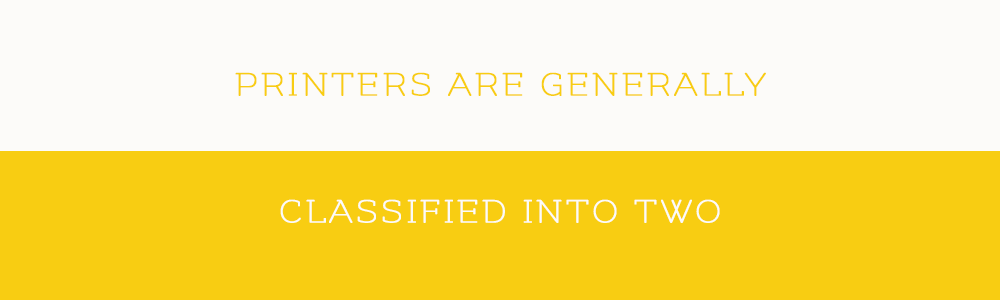
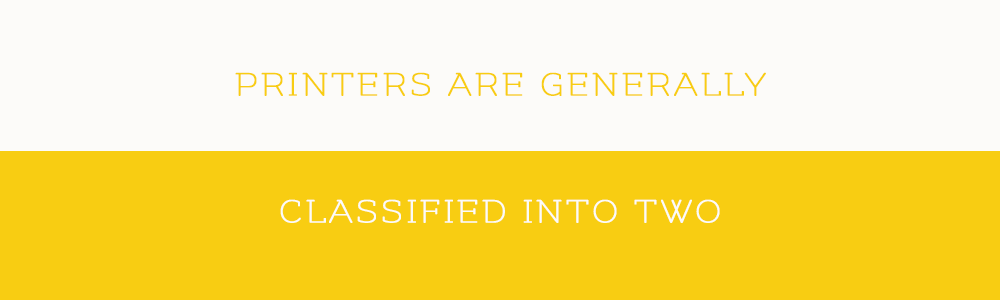
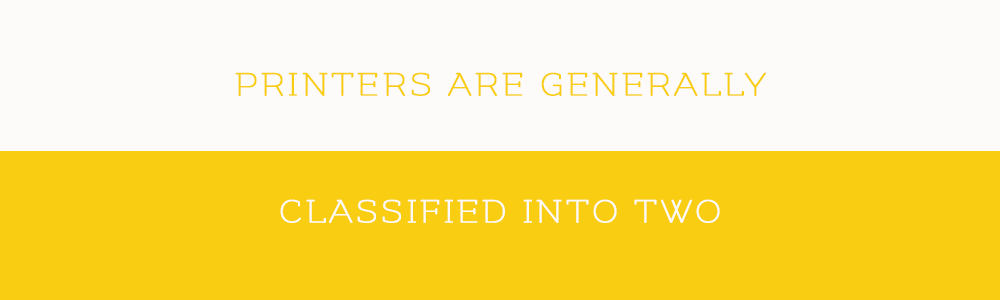
Impact Printers
Impact printers are printers that work by creating direct contact between ink ribbon and paper. These printers are noisy yet popular. Impact printers have mechanical moving parts to conduct printing. Examples: Dot-matrix printers, Daisy-wheel printers, and line printers.



Non-Impact Printers
Non-Impact printers don’t uses any direct contact between ink ribbon and paper. They use laser, xerographic, electrostatic, chemical or inkjet technology. These printers are less noisy and don’t have mechanical moving parts to conduct printing. Examples: Inkjet printers and Laser printers.



For the purpose of this Article, we will be focusing on the Non-Impact Printers as these category of Printer comes with the latest technology, functionalities and are easily accessible in the market.
There are 2 types of Non-Impact Printers;
- Inkjet Printers
Inkjet printers are one of the most common types of printer used in both professional and domestic space. They create images by precisely spraying thousands of tiny ink droplets onto paper.
Ink cartridges are usually sold in yellow, magenta, and cyan colors. Together, these three primary colors can be mixed by the printer to form whatever colors are necessary for the print job.
As paper is fed through a set of rollers, a piece called the print head moves back and forth, precisely spraying the ink. Though this technique is much simpler than laser printers.


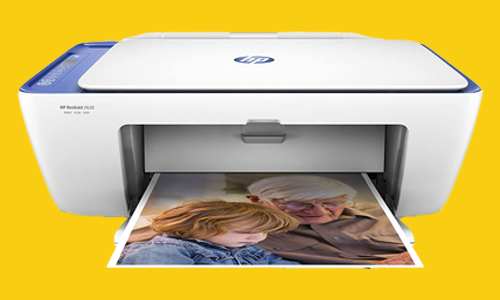
Advantages
- Capable of producing photo-realistic prints
- Practically no warm-up time
- Small footprint
- Inkjet printers have better tonal variety and are better at blending colors
- Print on a wide variety of paper types− Laser printers cannot print on paper that’s heat-sensitive, which limits the types you can use.
Disadvantages:
- High running costs (Cost per page)
- Slow print speeds
- Sometimes produce erroneous empty cartridge warnings
- Prone to clogging
- Wet prints
Examples of Inkjet Printers that can be used for Personal or domestic use are:
HP 2630 (Print, scan, and copy), HP 2632 (Print, scan, and copy), HP 2710 (Print, scan, and copy), Canon Pixma IP2840 (Print, scan, and copy), Canon Pixma E474 (Print, scan and copy), Epson M100 Monochrome (Print only)
Examples of Inkjet Printers that can be used for Office and Industrial use are;
HP OfficeJet Pro 7740 (Print, scan, and copy), HP OfficeJet Pro 9013 (Print, Scan, and copy), HP OFFICE JET A3 7720 (Print, scan, and copy), Canon Pixma G2411 (Print, Scan, and copy)
2. Laser Printers.
Laser printers use toner, a powder that’s melted onto the paper, to create permanent images. Laser printers are still widely used in large offices as they are traditionally more efficient than inkjet printers.
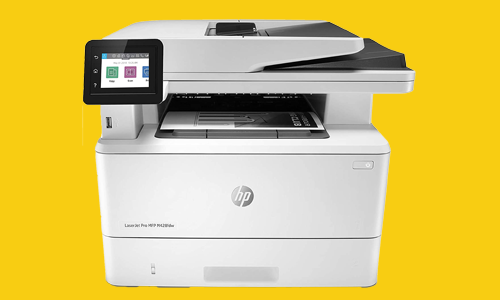
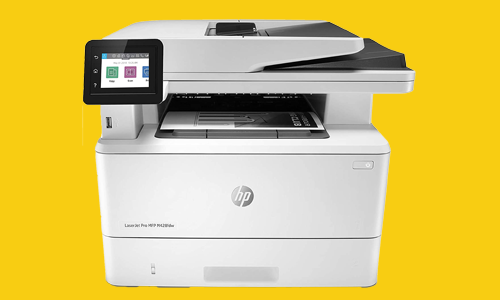
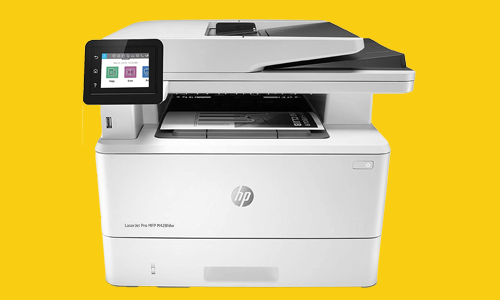
Advantages:
- More cost effective than inkjet printers
- Increases productivity
- High print speed
- Higher paper capacity
- Often expandable with Paper Trays, finishers etc.
Disadvantages:
- May require short ‘warm-up times’
- Larger footprint
- High voltage
Examples of Laser Printers that can be used for personal or domestic use are;
HP LASERJET PRO 404N (Print only), HP LASERJET PRO 404DN (Print only), HP NEVER STOP LASER MFP 1200W (Print, scan, and copy)
Examples of Laser Printers that can be used for office or industrial use are;
HP LASERJET PRO MFP 479FDN (Print, scan, copy, fax, and e-mail), HP COLOUR LASERJET PRO MFP 182N (Print, scan, and copy), HP COLOUR LASERJET PRO MFP 282NW (Print, scan, and copy)
What’s the Difference Between Toner and Ink Cartridges?
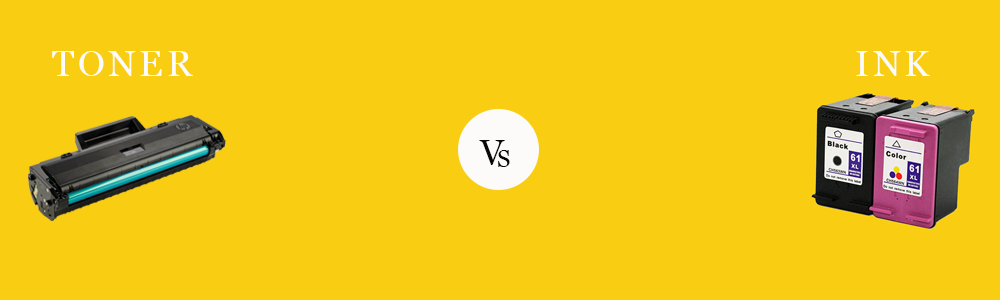
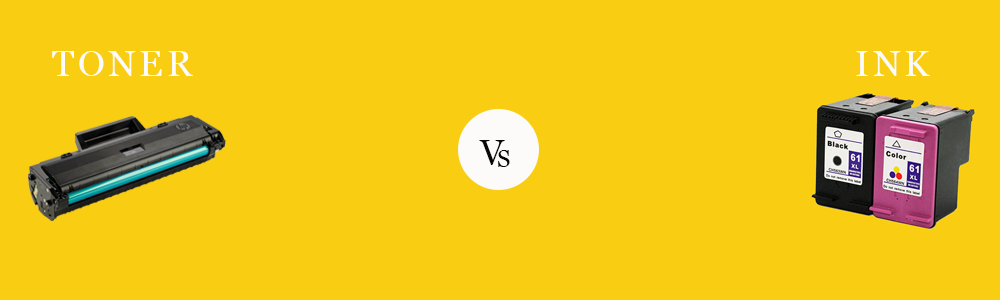
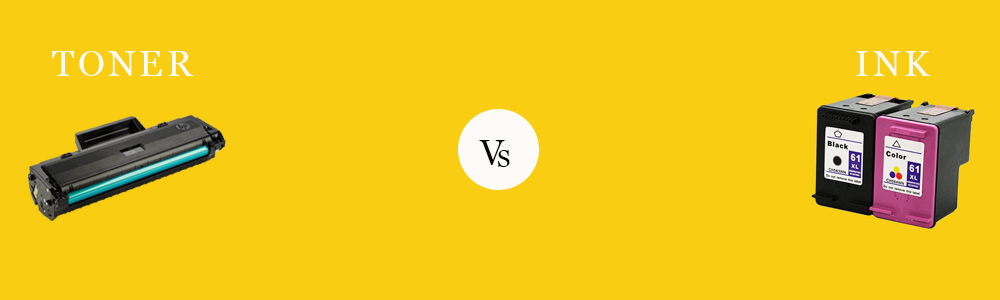
Toner cartridges are a powdery substance used in laser printers, while ink cartridges are a liquid substance used in inkjet printers.
Ink cartridges tend to be much more expensive in the long run since they must be carefully created for high-quality printing capabilities. Additionally, since they’re in liquid form, the price to ship and store them are much greater than for toner cartridges.
While toner cartridges are more expensive up-front, since they come in a powder form, they store better over the long term, which means that the up-front investment may be more worthwhile for certain companies as opposed to ink cartridges, which tend to dry out over time.
If you need to get a Printer in Lagos or anywhere in Nigeria please visit www.Lancetend.com to shop online. Otherwise visit any of our stores at:
- 28 Otigba street computer village Ikeja, Lagos.
- 15a Oremeji street computer village Ikeja, Lagos.



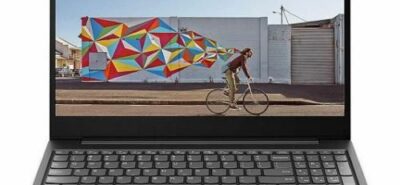
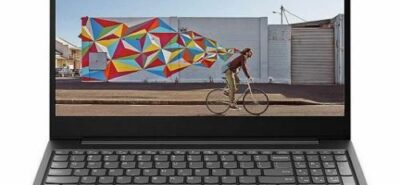


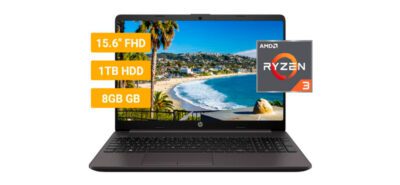
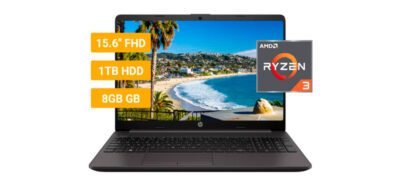








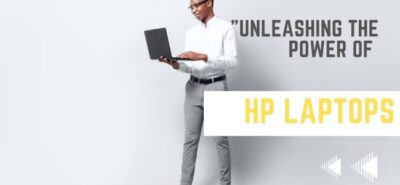
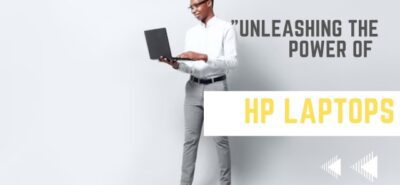






Comments (2)
Such a nice blog, Thanks for telling us about printers features and specifications, I got a lot of knowledge from this blog,
Thanks, Chart.
We are glad you found it to be of value to you. we are always here to help.