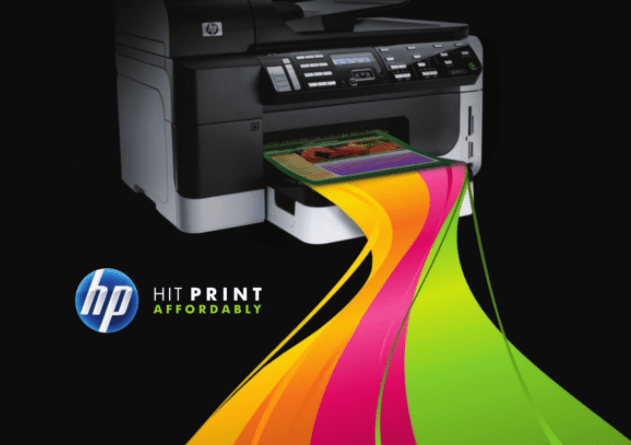

WHAT ARE THE FEATURES OF A PRINTER?
lancetrend2022-09-23T13:06:18+00:00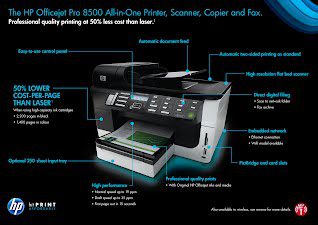
Have you ever wondered what features makes a printer different and better than other printers? Chances are that you have thought about this especially if you want to buy the best printer for your personal or business use.
Would you like to know the main features that a quality printer should have to determine if it is worth spending your hard earned money on?
I have curated the best features that separates the great products from the mediocre lot. Ensure that you read till the end; you will be glad you did
Before we proceed into the fundamental features, let’s get this out of the way:
FEATURES TO CONSIDER WHEN GETTING A HOME PRINTER
- Compactness. It is important to know how much room it will take up in your office.
- Value.
- Paper and ink capacity.
- Scanning and copying.
- Photo and color printing.
- Stylish design.
- All-in-one printers.
Now that we’ve gotten that out of the way, let’s proceed into the most important features that you should be on the look out for
1. Speed
When going for print speed, at least 10 color pages per minute and 20 black-and-white pages per minute is a minimum standard to look for as a print speed specification.
2. Quality
Print quality is another feature that you cannot take for granted. It is measured in dots per inch.Here are some recommendations: Black-and-white printers- 600 x 600 dots per inch. A resolution of 2400 x 1200 produce high-quality print productions. For color print quality, 1200 x 1200 is ideal, and a resolution of 4800 x 2400 produces excellent-quality.
3. Duty Cycle
For printers that are used in an office setting, a high duty cycle in the 20,000 to 25,000-page range. A home printer with a monthly duty cycle of 5,000 pages is okay for most users.
4. Laser vs. Inkjet
Most people prefer Laserjet over inkjet for the following reasons: higher-quality images, more efficiency in terms of cost per page, they last significantly longer, and print much faster.
5. Ink Replacement Costs
By dividing the cost of the cartridge by the expected yield, you can calculate the cost-per-page estimate can be. Factor in the cost of color cartridges as well.
Important Scanner Features
Scanner quality is also measured in dots per inch; having a scanner that produces high-quality images is important if the scanner is going to be used for anything other than as a copy machine. The following features are important when evaluating the scanner feature of all-in-one.
6. Scanner Resolution
A minimum resolution of 1200 x 600 is necessary for high-quality reproductions, while 4800 x 4800 produces excellent-quality images.
7. Copy Speed
The speed at which copies of that image are produced is very important. A copy speed of at least 25 pages per minute is a good baseline for all-in-one.
8. Fax Page Memory
Fax page memory is simply how many pages you can scan and hold in memory as the faxes are being sent. When looking for fax page memory, go for a minimum fax memory of 100 pages.
9. Fax Page Speed
A printer with fax feature should have the capability to send a fax page in under 5 seconds.
10. Wi-Fi or Network Connectivity
A Wi-Fi-compatible all-in-one printer can be configured to operate securely in a home or business network that has wireless capabilities. WPS setup is a common feature on most routers, and if a user’s network has the WPS feature, buying a multi-function printer with WPS setup will make configuring the printer easy. If wireless is not available, an all-in-one that has a built-in network card can be wired to an available port on the network and eliminate the need to share the printer from a network PC.
There you go guys: these features that I just shared are in my opinion, the most important features that a printer should possess.
To get the best and most affordable printers, visit this platform: https://www.lancetrend.com/product-category/printers/
You can get any of these productivity hacks from (LANCETREND) @ www.www.lancetrend.com
Check us out on social media
https://www.facebook.com/lancetrendonline
https://www.instagram.com/_lancetrend/
You can also visit us at any of our stores:
No 11/13 Orishigun street, iyana school bus stop by Apostolic church beside wimco foam, Ketu.
No 1, Otigba street computer village Ikeja, Lagos.
No 28, Otigba street computer village Ikeja, Lagos.
No 15A Oremeji street computer village Ikeja, Lagos.
Kindly chat with a customer service representative on;










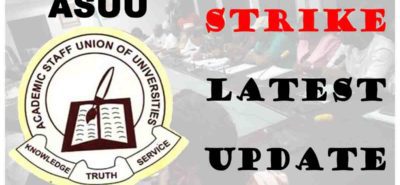
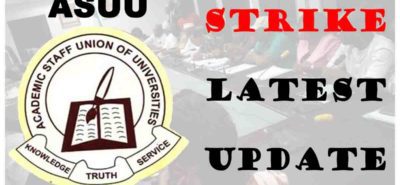












LEAVE A COMMENT